Breaking Down the Tech Talk: How to Understand IT Jargon Without Feeling Overwhelmed
- Reese Robertson
- Dec 16, 2024
- 4 min read
Navigating the world of information technology (IT) can feel like entering an unfamiliar universe, especially with the technical terms and jargon tossed around like everyday language. If you’re not deeply immersed in the tech scene, these terms can leave you feeling lost and overwhelmed. This guide aims to simplify common IT jargon, providing clear explanations of key terms and actionable tips to help non-tech individuals engage in IT discussions confidently.
Common IT Terms Explained
1. Cloud Computing
Cloud computing is the practice of storing and managing data on remote servers that are accessed over the Internet. This allows users to keep files online rather than on their own devices, enabling access from any location with Internet connectivity.
For example, Google Drive, which boasts over 1 billion users, allows you to save documents and access them from any device. This flexibility is a major advantage and eliminates the worry of losing files if your computer crashes.

2. Firewall
A firewall acts as a protective barrier for your network, controlling the traffic that enters and exits based on established security rules. Imagine it as a security guard at the entrance of a club: only those with the right credentials are allowed in.
For instance, if you attempt to access a suspicious website, a firewall helps prevent that access, blocking cyber threats like viruses or malware. A properly configured firewall can reduce risky traffic by up to 90%, significantly enhancing your security.
3. API (Application Programming Interface)
An API is a set of guidelines that enables different software applications to communicate. Consider it like a translator who helps two people speaking different languages to understand each other.
For instance, when you check the weather on your smartphone, it uses an API to gather real-time data from meteorological services. This ability allows you to get accurate weather updates in seconds, showcasing the power of APIs in simplifying complex tasks.
4. Malware
Malware is any software designed to harm or exploit devices. Types of malware include viruses, worms, and ransomware.
Picture malware as a digital thief trying to break into your home. Just as you’d install locks and an alarm system for protection, using antivirus software can help guard your devices against malware attacks. In fact, a report found that 90% of organizations experienced malware-related incidents in the past year, making cybersecurity more crucial than ever.
5. SaaS (Software as a Service)
SaaS is a software delivery model where applications are hosted online and can be accessed via the Internet instead of being installed locally.
Consider popular platforms like Slack or Zoom. Over 500 million users rely on Slack for team communications, and Zoom's user base surged by 2900% in early 2020 due to the pandemic. These services allow users to collaborate easily and efficiently without complex installations.
6. IoT (Internet of Things)
The Internet of Things refers to the interconnection of everyday devices through the Internet, allowing them to send and receive data.
Think about smart home devices, like a thermostat that learns your temperature preferences. According to a report, there will be over 75 billion IoT devices worldwide by 2025. These interconnected devices help you optimize your home and can lower energy bills by up to 10%.

7. UX (User Experience)
User Experience (UX) refers to how a person feels when interacting with a product, system, or service. A positive UX means that the system is easy to use and intuitively designed.
For example, a well-designed app that loads quickly and is visually appealing will likely lead to a satisfied user. In contrast, if an app is slow and difficult to navigate, user frustration can lead to disengagement, affecting its success.
Tips for Non-Tech Individuals to Navigate IT Discussions
Ask Questions: Don’t hesitate to request clarification when you encounter a term you don’t understand. Most tech-savvy individuals are happy to help explain complex concepts.
Familiarize Yourself with Basic Terms: Create a list of common IT terms and their meanings, and review it periodically to reinforce your knowledge.
Use Analogies: When faced with challenging concepts, relate them to something familiar from daily life. Analogies can make intricate ideas more approachable and easier to understand.
Leverage Online Resources: Websites like Techopedia and educational platforms like Coursera offer valuable courses and explanations on IT topics. Engaging with these resources can enhance your tech literacy.
Join Discussion Groups: Participate in forums or local tech groups to hear terms used in context. This will boost your understanding and willingness to engage.
Final Thoughts
Understanding IT jargon doesn’t have to be overwhelming. By breaking down complex concepts into straightforward terms and relatable examples, anyone can gain confidence in tech discussions. While learning may take some time, the tips above will guide non-tech individuals through the ever-evolving world of information technology. Stay curious, open-minded, and ready to learn!
With a clearer grasp of common IT terms, you will enhance your communication skills and engage meaningfully in conversations that once felt intimidating. The next time you hear terms like cloud computing or APIs, you can join the discussion with confidence!
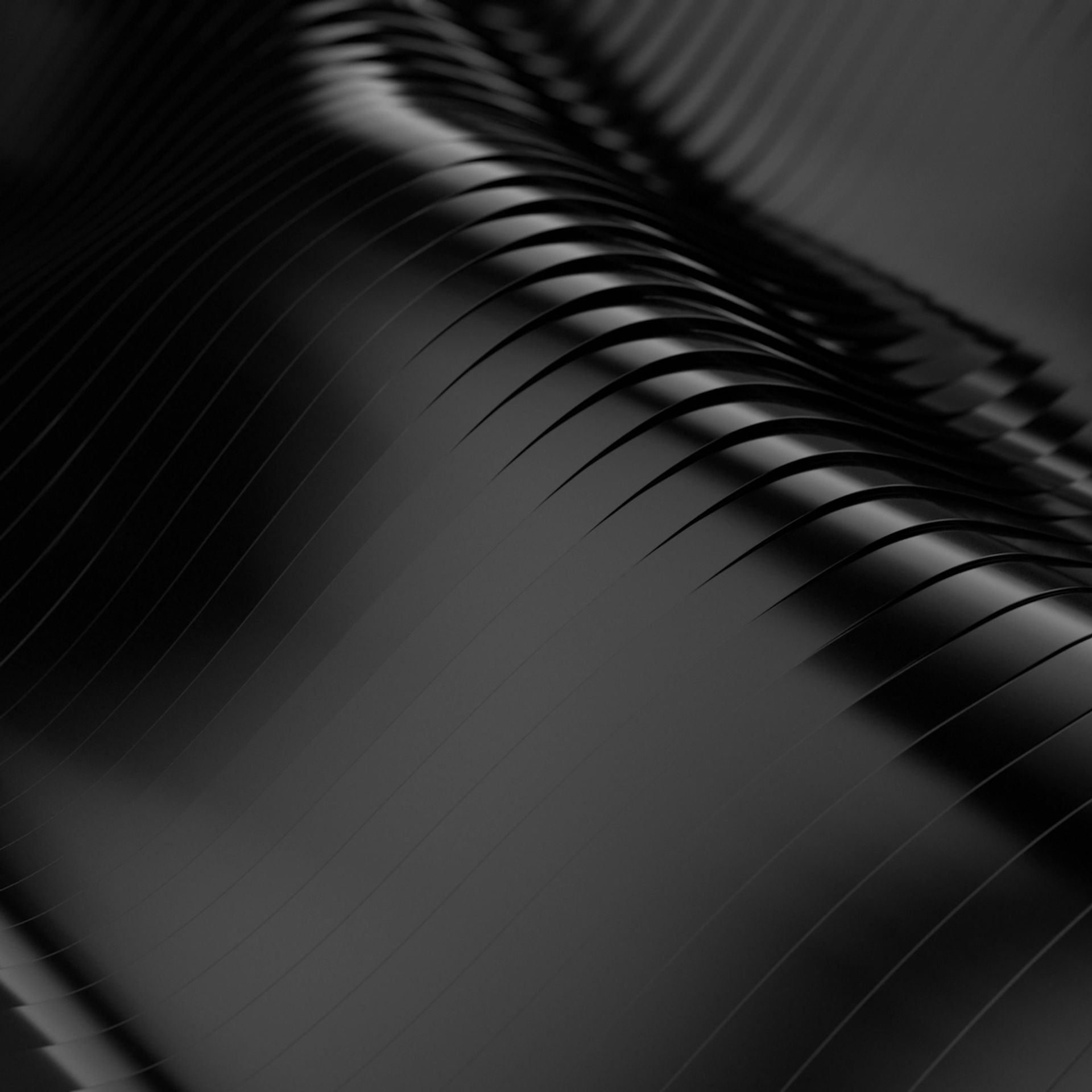

Comments